If you bring your laptop on the go with you while you travel, you’re putting your data at risk every time you leave it unattended. Data like emails, messaging conversations, web browsers already logged into many accounts and sensitive work documents. Even if you have full disk encryption, it simply takes a few minutes for someone who knows what they are doing to physically tamper with your laptop, compromising your computer while you are left oblivious.
This may seem like a paranoid outlook, but hacking has become more and more common as people realize how valuable your data – and identity – are. This is a real bummer for laptop owners who need to leave their portable device in public places like hotels. If your laptop becomes compromised, you mind end up dealing with nasty malware like viruses and end up in a shop for laptop repair.
Some laptops offer a Trusted Platform Module, which is a special chip that tries to ensure your computer will boot securely. However, an attacker could still insert a program that convinces the code in this chip their malware is trustworthy, or they could simply slip in a malicious program to fire off after your laptop has booted.
In fact, most security experts will tell you that it’s virtually impossible to ensure that your laptop has not been compromised – there is no real way to check.
Luckily, Edward Snowden and his colleagues have come up with a solution. They have created a little known app called Haven that you can install on a spare Android, which will turn your device into a monitoring station to guard your laptop.
This app works by using your smartphone’s sensors like your microphone, camera, motion and light detector to monitor a room for changes, logging everything it notices. You can find Haven’s official release in the Google Play Store.
With this app, you can put your Haven phone on top of your laptop. If someone handles your laptop, the Haven phone’s microphone might hear the attacker speak, it might detect a change in lighting, or its accelerometer might pick up on motion. The camera may even take a picture of the attacker’s face. All of this evidence will be logged on your Android.
What’s more, Haven can be configured to send you encrypted alerts in real time to the phone you carry with you if an intrusion is detected. You can use the app Signal to receive these encrypted notifications or you can use other means to view your alerts.
Haven supports SMS text notifications, which could technically be intercepted if you are under a LOT of scrutiny but texts would be more reliable and suitable for most people looking to stop attackers in their tracks.
You can use Haven to guard your laptop against tampering, but you might imagine this app might be used for other purposes. It might come in handy for victims of domestic abuse concerned about their abusers spying on them, people in relationships with nosy partners or friends, or college students who are worried about roommates.
Really, it’s for any situation where you might be worried about people coming into the room and moving things, so you can use it as a cheap security system to detect break-ins while you are away or in another part of the house if you position the phone to send pictures when someone walks within the range of the phone.
Haven is a useful app because although you need a separate Android device to use it effectively, you don’t need to pay for phone service on the Haven device.
You could opt to skip notifications and check the local Haven logs when you get back to the room you are looking over. Or you could connect to a wi-fi network on your Haven phone and configure it to run a Tor onion service website. You could then log in to Tor browser on a computer to check for intrusion alerts.
Additionally, you could connect to wi-fi and set up Haven to send you real-time Signal notifications as your phone catches intrusion events. Although this is a user friendly solution, if you don’t have data, you’ll need to set up an extra phone number to register a new Signal account.
If your Haven does have mobile data, it’s probably most secure to disable wi-fi altogether and use mobile data only.
Bear in mind that you’ll have to keep your Haven phone plugged in so it doesn’t run out of a charge, and if you are extremely worried about security, you’ll want to consider how secure your Haven phone is too.
Secure your phone with a strong alphanumeric password, and encrypt your phone. Install any updates for Android and all apps, and turn off any radios you aren’t using like NFC and Bluetooth to reduce the attack surface of your phone.
Remember that Haven only works if you use it too – so ensure you have the app setup and ready wherever you would like to detect an intrusion. Although it is technically possible to hack the Haven phone AND your laptop, the cost of tampering rises significantly, and it won’t occur to most people that a phone resting in a room or on top of a laptop is actually a remote monitoring station.






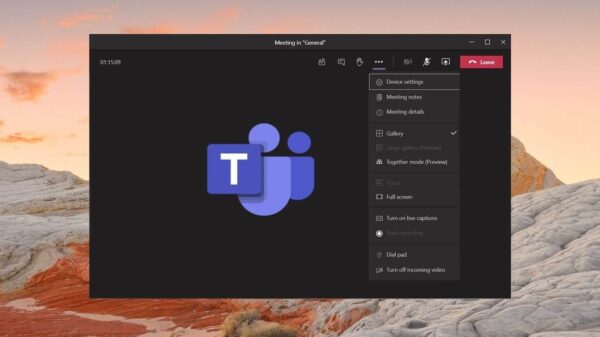






















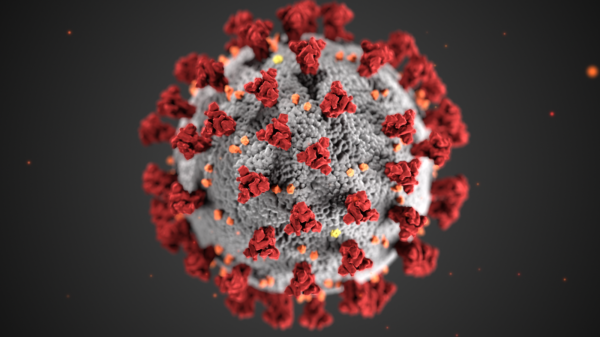

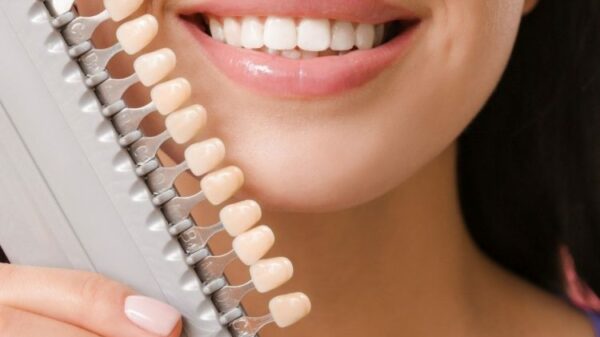


























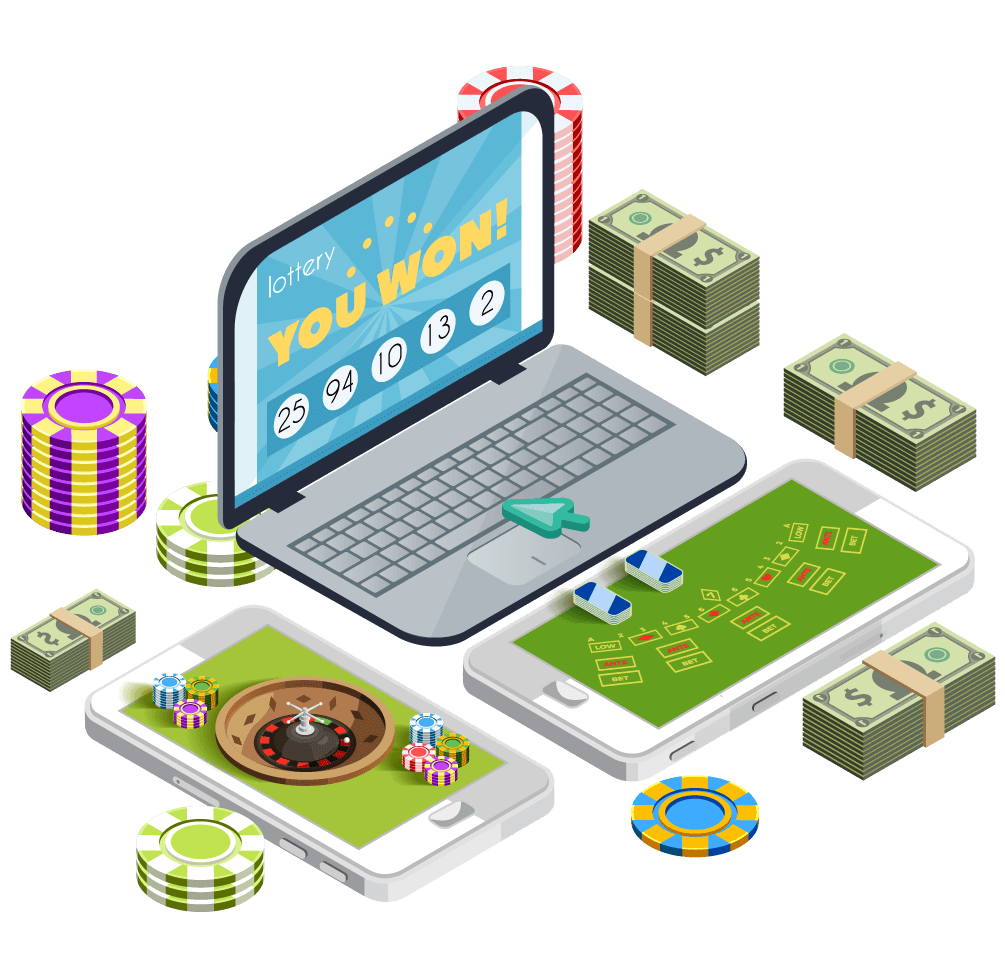




You must be logged in to post a comment Login