Daily life nowadays is getting digital every day. Everyone wants ease of life and that only possible with the digital means due to fast-paced world. Because of this digital planning becomes very important here. Therefore, Digital planning is today and the future. Therefore, its time to go digital and have all the planning there because its easier and makes our lives much stress free.
So, here are 5 of them you need to have for digital planning:
Tick tick
Organizer with reminders, to-do lists, and pocket diary. Here, tasks are easily and quickly created, to-do lists. The program works both online and offline. What is nice, you can set the importance of tasks, as well as tie the case to a specific place. For example, you need to buy milk, specify the address of your store, and the application will remind you of the task when you will be 100 meters from the specified address. You can also add additions and comments to tasks, set the time, add other users. TickTick integrates with Google Calendar and syncs tasks and notes across all devices.
MyLifeOrganized
Another easy-to-use to-do list application. Moreover, each task can be forked into smaller ones – this creates a whole tree, which is very convenient for doing business. At the same time, you can set a specific runtime, set a repeating cycle, set priority. The program is easily and simply synchronized on all devices. And at the same time sends smart reminders when you arrived at the right place.
GTasks
GTasks is a convenient task scheduler that is easy to manage on different devices. The application interface is very simple: in the main menu panel, there is everything you need to create tasks (lists, settings). For each task, date and time are set, and a repeat mode can be set. To add a new task you need to write his name, you can also use voice dialing.
Do it
If you do not like to make plans for the future, but always write down the next things, then the Do its application will become your indispensable assistant. Here, all tasks are planned only for the current day and the next. Nothing except. The application interface is as simple as its function. It looks like a simulator of two pages of a notebook. On the left side are tasks for today, on the right – for tomorrow. With the same simple, you mark completed tasks (they are simply crossed out). Everything is clear and very simple.
LeaderTask
A simple planner for managing both business and personal. The application allows you to structure tasks and control their implementation. The following functionality is available to the user in the free version: adding, editing and marking tasks, access to the calendar for years to come, and much more. You can run the application both online and offline – everything is synchronized through the cloud. Edits and changes are immediately displayed for the whole group that works with this task.






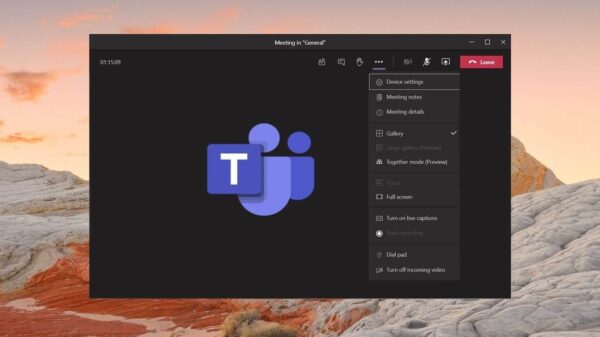






















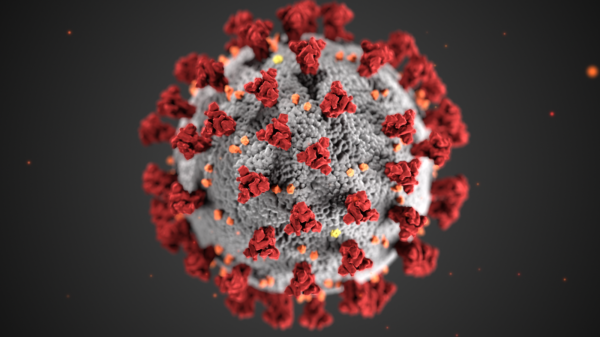

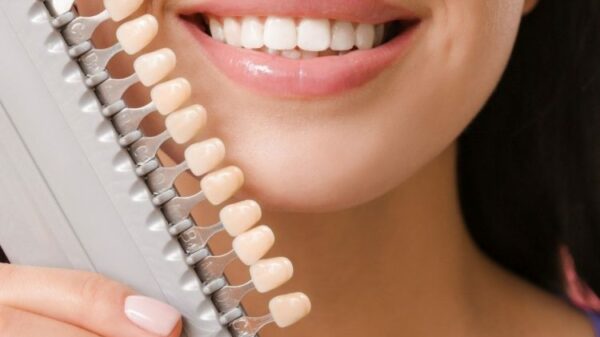


























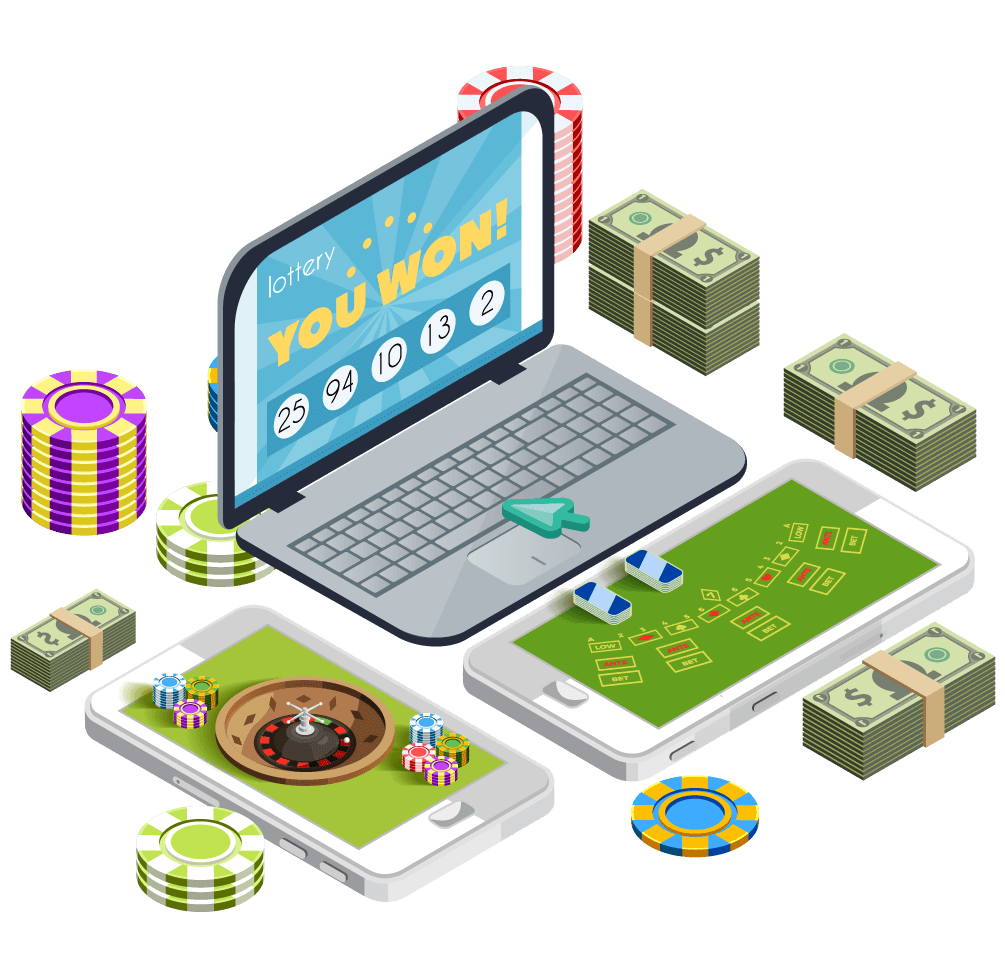




You must be logged in to post a comment Login